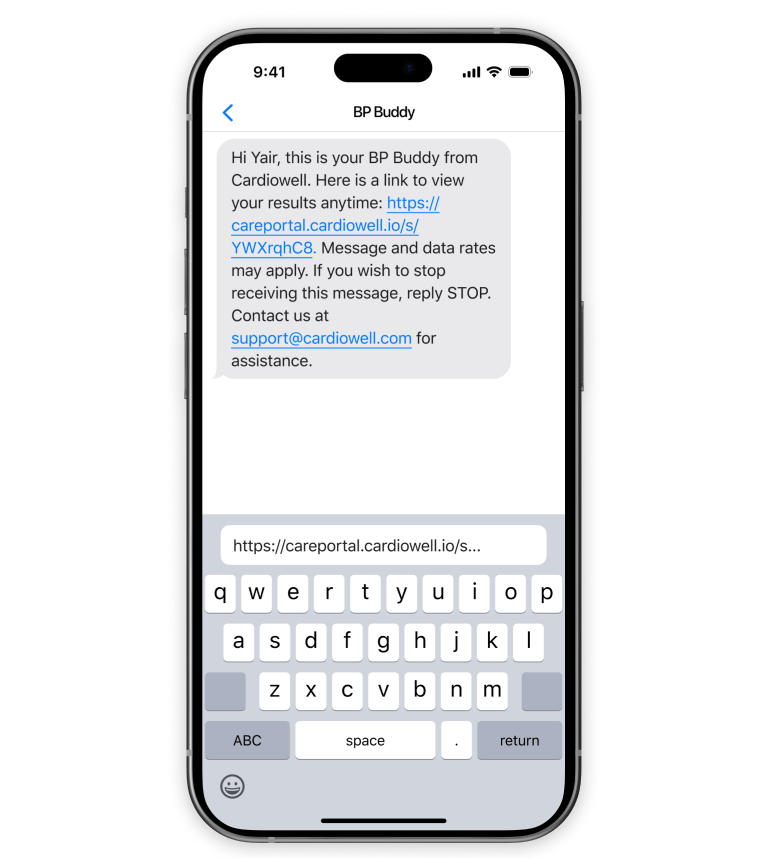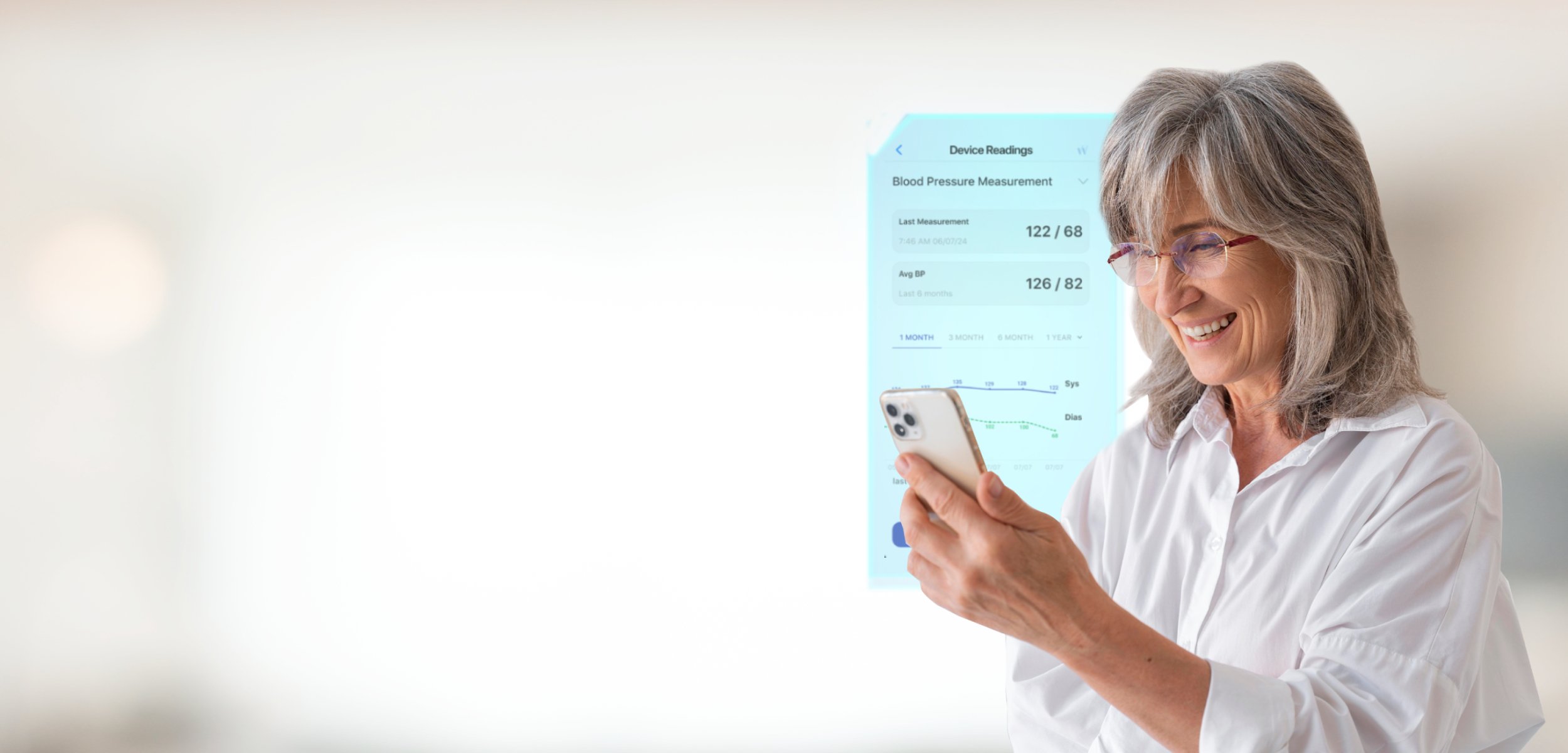
Welcome to Cardiowell
Let’s set up your device in just a few steps.
You only need your phone and a few minutes to get started.
Step 1: Unbox Your Cardiowell
Take the device, arm cuff, and batteries out of the box. Insert the batteries by sliding open the back panel of the device and insert the included AA batteries. Then, Plug the cuff’s air hose into the left side of the monitor.
Step 2: Scan the QR Code
Find the unique QR code printed on the box or instruction card. Open your mobile phone’s camera and point it at the QR code. A pop-up link will appear. Tap on it.
Step 3: Register Your Device
To view your results, you’ll need to register your device. You’ll be directed to the Cardiowell Device Registration Page. Submit the following details: (1) Your name, (2) Your mobile number, and (3) Terms of Service consent. Then, Tap Sign Up.
Step 4: Confirm via
SMS
You’ll receive a text message confirming your registration. It includes your secure Magic Link to view your BP readings.
Step 5: Remove the Sticker
Peel off the instructional sticker on the device screen. Now you’re ready to take your first blood pressure reading!
Step 6: View Your Results
After taking your blood pressure, just click the Magic Link to view your results anytime. This link is unique to you and your device.